Video Tutorial – How to add Parallax effects to your responsive Muse website
Create custom parallax effects on images in Muse responsive
Share this post
Leave a Reply
You must be logged in to post a comment.
Create custom parallax effects on images in Muse responsive
Elite Adobe Muse Themes, Widgets, Tuts & more... Creators of Best-selling Adobe Muse templates and Muse widgets. MuseShop.net is raising the bar in Muse design with awesome new products.
You must be logged in to post a comment.

Create a custom scroll bar in Muse that matches your website (more…) read more

Create full width video stripes, insert videos into shapes and more (more…) read more

Insert any SoundCloud track into Adobe Muse and style the player (more…) read more

Create a beautiful responsive Fullscreen Lightbox Menu in Adobe Muse. (more…) read more

Apply an amazing 3D image hover effect that reacts to mouse movement (more…) read more

How to relink your assets when working on another computer (more…) read more

Insert custom loading animations while your page loads (more…) read more
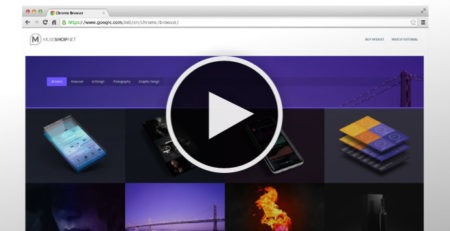
Create Awesome animated portfolio thumbnails and filter them by category in Muse! (more…) read more

An outstanding new effect that reacts to hovers and clicks (more…) read more

Add professional color effects to your video backgrounds (more…) read more

Comments (2)
This is an old one. Do you have a video on the new widget?
Hi rodsstuff,
Sorry for the delay in reply, we missed a couple of comments in the late August due to collective vacation. We should release a new video soon. The principle is the same, the new widget version has the ‘Parallax Type’ option, better mobile fallbacks and a safe-mode. Also, one thing to pay attention to is to set the dimensions of the image in the widget do match your real image dimensions (e.g. if it’s 1600×800 then enter those two values in the widget)